Contents (hide)
- 1. TinyOsc
- 2. Exemple
- 2.1 Configuration réseau
- 2.2 Circuit
- 2.3 Code Arduino
- 2.4 Code Max
- 2.5 Code Processing
1. TinyOsc
TinyOsc est une logithèque très rapide et performante pour Arduino. Elle peut être téléchargée ici : https://github.com/thomasfredericks/TinyOsc
2. Exemple
2.1 Configuration réseau
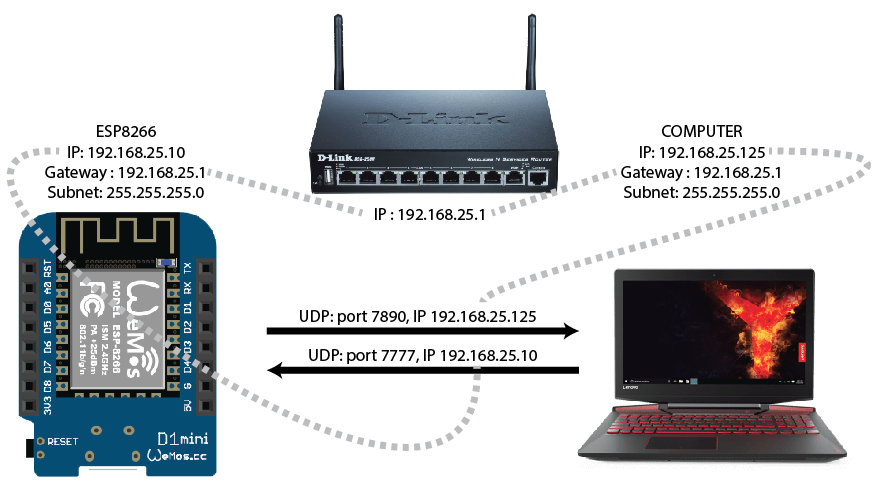
2.2 Circuit

2.3 Code Arduino
/*
RECEIVED OSC MESSAGES:
/led 1 : turn on the builtin LED AND a LED tied to pin 4 (D2 on the Wemos)
/led 0 : turn off the builtin LED AND a LED tied to pin 4 (D2 on the Wemos)
*: please not that on the Wemos, the builtin LED is inverted (i.e. on when off)
SENT OSC MESSAGES:
/button 0 : when pin 0 (D3 on the Wemos) when a button is pressed to GND
/button 1 : when pin 0 (D3 on the Wemos)is high when a button is released to PULL_UP
*/
// INCLUDE ESP8266WiFi:
#include <ESP8266WiFi.h>
// Please change the following values with your network settings:
const char* ssid = "NETWORK NAME";
const char* password = "NETWORK PASSWORD";
IPAddress ip(192, 168, 25, 10);
IPAddress gateway(192, 168, 25, 1);
IPAddress subnet(255, 255, 255, 0);
// UDP
int udpReceivePort = 7777;
IPAddress udpTxIp = IPAddress(192, 168, 25, 125);
int udpTxPort = 7890;
// INCLUDE ESP8266 UDP
#include <WiFiUdp.h>
WiFiUDP udp;
// UDP BUFFERS
#define UDP_RX_BUFFER_MAX_SIZE 256
char udpRxBuffer[UDP_RX_BUFFER_MAX_SIZE];
#define UDP_TX_BUFFER_MAX_SIZE 256
char udpTxBuffer[UDP_TX_BUFFER_MAX_SIZE];
// OSC PARSER AND PACKER
#include <TinyOsc.h>
TinyOsc osc;
#include <Bounce2.h>
Bounce button;
//===========
//== SETUP ==
//===========
void setup() {
// INITIATE SERIAL COMMUNICATION FOR DEBUGGING.
Serial.begin(57600);
Serial.println("***STARTING WIFI***");
// BEGIN WIFI
WiFi.config(ip , gateway , subnet );
WiFi.begin(ssid, password);
// WAIT UNTIL CONNECTED
while (WiFi.status() != WL_CONNECTED) {
Serial.print(".");
delay(10);
}
//
// PRINT CONNECTION SETTINGS
Serial.println();
Serial.println("WiFi connected, IP address: ");
Serial.println( WiFi.localIP() );
udp.begin(udpReceivePort); // BEGIN LISTENING ON UDP PORT udpReceivePort
// SETUP THE BUILTIN LED
pinMode(LED_BUILTIN, OUTPUT);
// SETUP THE OTHER LED
pinMode(4, OUTPUT);
// SETUP THE BUTTON ON PIN 0
button.attach(0, INPUT_PULLUP);
button.interval(5);
}
// FUNCTION THAT IS CALLED FOR EVERY RECEIVED MESSAGE
void receivedOscMessage() {
// GET THE TYPE TAGS AS A C STRING POINTER
char * typeTags = osc.getTypeTags();
Serial.println("***OSC***");
Serial.print("Address: ");
Serial.println(osc.getAddress());
Serial.print("Type tags: ");
Serial.println(typeTags);
// IF THE ADDRESS IS /led AND THERE IS AN INTEGER ('i')
if ( osc.fullMatch("/led") && typeTags[0] == 'i' ) {
int state = osc.getNextInt32();
digitalWrite(LED_BUILTIN, state);
digitalWrite(4, state);
}
}
//==========
//== LOOP ==
//==========
void loop() {
// CHECK FOR OSC MESSAGES OVER UDP
// ===============================
// CHECK IF AN UDP PACKET WAS RECEIVED:
// udp.parsePacket() RETURNS ture IF IT AN UDP PACKET WAS RECEIVED
if ( udp.parsePacket() ) {
// COPY THE PACKET INTO A BUFFER THAT WILL THEN BE USED BY TinyOsc
// udp.read() RETURNS THE NUMBER OF chars THAT WERE RECEIVED
int packetSize = udp.read(udpRxBuffer, UDP_RX_BUFFER_MAX_SIZE);
Serial.println("***UDP***");
Serial.print("Received packet of size: ");
Serial.println(packetSize);
Serial.print("From: ");
IPAddress remoteIp = udp.remoteIP();
Serial.println(remoteIp);
// PARSE THE OSC MESSAGES FROM THE BUFFER
// <TinyOsc>.parse( buffer name, size of the data, callback function)
// FOR EVERY PARSED OSC MESSAGE IN udpRxBuffer THE receivedOscMessage WILL BE CALLED
osc.parse( udpRxBuffer, packetSize, receivedOscMessage);
}
// UPDATE THE BUTTON
button.update();
if ( button.rose() ) {
// SEND OSC MESSAGES OVER UDP
// ===============================
// <TinyOsc>.writeMessage( name of buffer to write to , the maximum size of the buffer , the address , the format string , data... )
// THE FORMAT STRING MUST MATCH THE DATA
// 'i':32-bit integer
// IN THIS CASE, THE DATA IS 1 (integer)
int udpTxBufferLength = osc.writeMessage( udpTxBuffer, UDP_TX_BUFFER_MAX_SIZE , "/button", "i", 1 );
// udpTxBuffer NOW CONTAINS THE OSC MESSAGE AND WE SEND IT OVER UDP
udp.beginPacket( udpTxIp , udpTxPort );
udp.write( udpTxBuffer , udpTxBufferLength );
udp.endPacket();
} else if ( button.fell() ) {
// <TinyOsc>.writeMessage( name of buffer to write to , the maximum size of the buffer , the address , the format string , data... )
// THE FORMAT STRING MUST MATCH THE DATA
// 'i':32-bit integer
// IN THIS CASE, THE DATA IS 0 (integer)
int udpTxBufferLength = osc.writeMessage( udpTxBuffer, UDP_TX_BUFFER_MAX_SIZE , "/button", "i", 0 );
// udpTxBuffer NOW CONTAINS THE OSC MESSAGE AND WE SEND IT OVER UDP
udp.beginPacket( udpTxIp , udpTxPort );
udp.write( udpTxBuffer , udpTxBufferLength );
udp.endPacket();
}
}
2.4 Code Max

<pre><code> ----------begin_max5_patcher---------- 483.3ocyU0zaaCCC8rCP9OHHziYYRp1NN659ArC83PQghMQlJrkLjjyRQQ+u O8gclwhKRpWFvxAQHJJ936QYlWWtHAuScDLXzWPeGkj7pySRvm2SxfiDbC+X YM2DBDWpZZ.oEup+PKbzFNnqpUCkf3.f3k1Ndc8KnNCXPe6gudJZQUHV0tm+ T9ImxtFgrFrA.nCda41xeHj6exkUarFoYoqIqPzz7fof3ML2J5wQ4R0YGRFI 38skK7VmY0MglFPVccb79ONGYrr.4H+64nUseeMLUcylQgmEpaVnrYoCquWU eJSQe1WZgXZvBmp+6a0x07FvB5m.IeWM72w3FvX36gy6petFpP2QmRKJlVJX WTJx23WSixBaNRgSGlMUkvOcU+4LsUKF8rdDOylaKmtMzyumcIhRt4jYzLmM EaISQqzYSq3Tlsa9+p+ML+gtksllWr1MtfRPab+lh8zYydRzjm8Q6pw3v0B4 Y+0R.M+A+AwMpNc4fn0+MGZDfUfwJjbqPIGEDMFz6qvWMboWCbY2L37SWuLd EShWu5xaaO.ZS+MhP4d+7rR62WrJtWHi6Iw8Z3fX3JwW.Xt109stdemNTg3i 48evfaTUfV1IBQ673IqG5vSToanrokGoU3o7xEt.9EvaJpMi -----------end_max5_patcher----------- </code></pre>
2.5 Code Processing
// INTALL oscP5 FROM THE LIBRARY MANAGER
/*
RECEIVED OSC MESSAGES:
/button 0 : set the background to white
/button 1 : set the background to black
SENT OSC MESSAGES:
/led 1 : sent when the mouse is pressed
/led 0 : sent when the mouse is released
*/
import oscP5.*;
import netP5.*;
OscP5 oscP5;
/* myRemoteLocation is a NetAddress. a NetAddress takes 2 parameters,
* an ip address and a port number. myRemoteLocation is used as parameter in
* oscP5.send() when sending osc packets to another computer, device,
* application. usage see below. for testing purposes the listening port
* and the port of the remote location address are the same, hence you will
* send messages back to this sketch.
*/
NetAddress remoteLocation = new NetAddress("192.168.25.10",7777);
color backgroundColor = color(0);
void setup() {
size(400,400);
/* start oscP5, listening for incoming messages at port 7890 */
oscP5 = new OscP5(this,7890);
}
void draw() {
background(backgroundColor);
}
void mousePressed() {
/* in the following different ways of creating osc messages are shown by example */
OscMessage message = new OscMessage("/led");
message.add(1); /* add an int to the osc message */
/* send the message */
oscP5.send(message, remoteLocation);
}
void mouseReleased() {
/* in the following different ways of creating osc messages are shown by example */
OscMessage message = new OscMessage("/led");
message.add(0); /* add an int to the osc message */
/* send the message */
oscP5.send(message, remoteLocation);
}
/* incoming osc message are forwarded to the oscEvent method. */
void oscEvent(OscMessage theOscMessage) {
/* print the address pattern and the typetag of the received OscMessage */
println("### received an osc message:");
println("addrpattern: "+theOscMessage.addrPattern());
println("typetag: "+theOscMessage.typetag());
String address = theOscMessage.addrPattern();
if ( address.equals("/button") ) {
// Get the first int value
int intValue = theOscMessage.get(0).intValue();
if ( intValue == 0 ) backgroundColor = color(0);
else backgroundColor = color(255);
}
}