Arduino > Ethernet
Contents (hide)
- 1. Logithèque
- 1.1 Inclusion
- 2. Matériel
- 3. Branchement
- 4. Réseau
- 4.1 DHCP
- 4.2 Adresse fixe
- 5. UDP
- 5.1 UDP send
- 5.2 UDP receive
1. Logithèque
La logithèque Ethernet est distribuée avec Arduino : documentation de la logithèque Ethernet ![]()
1.1 Inclusion
Certaines versions d'Arduino ont un bogue lors de l'inclusion de la logithèque. Assurez vous que la logithèque est inclue ainsi au début de votre code :
#include <SPI.h> // needed for Arduino versions later than 0018 #include <Ethernet.h>
2. Matériel
- Arduino Ethernet Board

- Arduino Ethernet Shield

- optionnellement: un routeur qui assigne une adresse au mac du Ethernet Shield par DHCP
3. Branchement
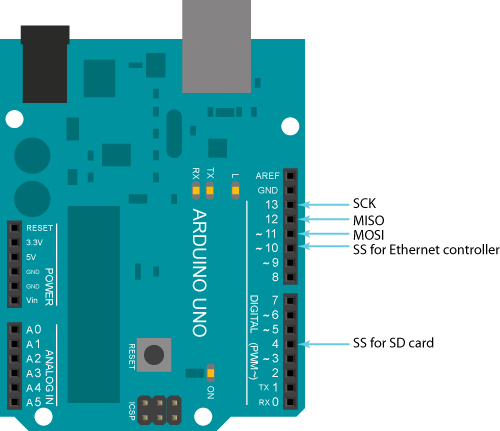
4. Réseau
Chaque Arduino Ethernet et ordinateur doit avoir une adresse mac et ip différente. L'adresse mac d'un ordinateur est fixe. L'adresse mac d'un Arduino Ethernet peut être modifiée lors de l'appel à Ethernet.begin().
4.1 DHCP

Le routeur doit assigner une adresse fixe au mac de l'ordinateur et au mac du Ethernet Shield.
Ici, on voit que l'Arduino Ethernet (WIZnetEFFEED) n'est pas correctement configuré sur le routeur :
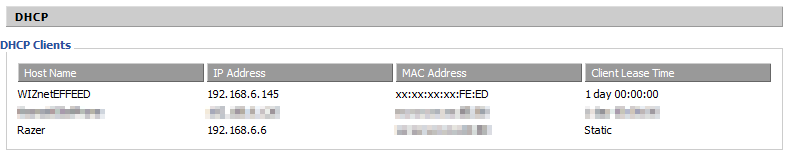
On doit lui assigner une adresse fixe selon son mac. On doit aussi assigner une adresse fixe à son ordinateur :
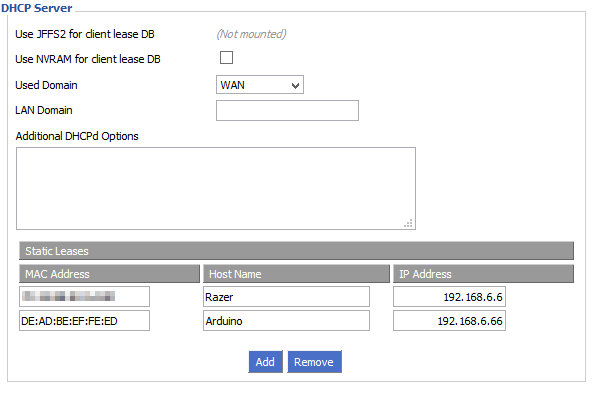
Ici, on voit que l'Arduino Ethernet et l'ordinateur sont correctement configurés sur le routeur :
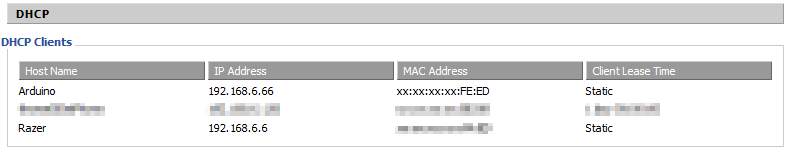
Extrait de code :
/*
mac: the MAC (Media access control) address for the device (array of 6 bytes).
this is the Ethernet hardware address of your shield. Newer Arduino Ethernet
Shields include a sticker with the device's MAC address.
For older shields, choose your own.
*/
byte mac[] = { 0xDE, 0xAD, 0xBE, 0xEF, 0xFE, 0xED };
void setup() {
Ethernet.begin(mac);
}
Code Arduino pour tester le DHCP :
/*
DHCP connection test.
Please note that the connection takes a few seconds to establish.
By : Thomas O Fredericks
tof @ t-o-f.info
*/
#include <SPI.h> // needed for Arduino versions later than 0018
#include <Ethernet.h>
#include <EthernetUdp.h> // UDP library from: bjoern@cs.stanford.edu 12/30/2008
/*
mac: the MAC (Media access control) address for the device (array of 6 bytes).
this is the Ethernet hardware address of your shield. Newer Arduino Ethernet
Shields include a sticker with the device's MAC address.
For older shields, choose your own.
*/
byte mac[] = { 0xDE, 0xAD, 0xBE, 0xEF, 0xFE, 0xED };
int DHCPSuccess;
void setup() {
Serial.begin(57600);
DHCPSuccess = Ethernet.begin(mac);
}
void loop() {
Serial.print("Connection :");
if ( DHCPSuccess ) {
Serial.println(" DHCP active");
Serial.print("IP :");
Serial.println(Ethernet.localIP());
} else {
Serial.println(" Could not find DHCP server");
Serial.println("Trying again...");
DHCPSuccess = Ethernet.begin(mac);
}
delay(1000);
}
4.2 Adresse fixe

Configurer le port Ethernet de votre ordinateur avec une adresse fixe :
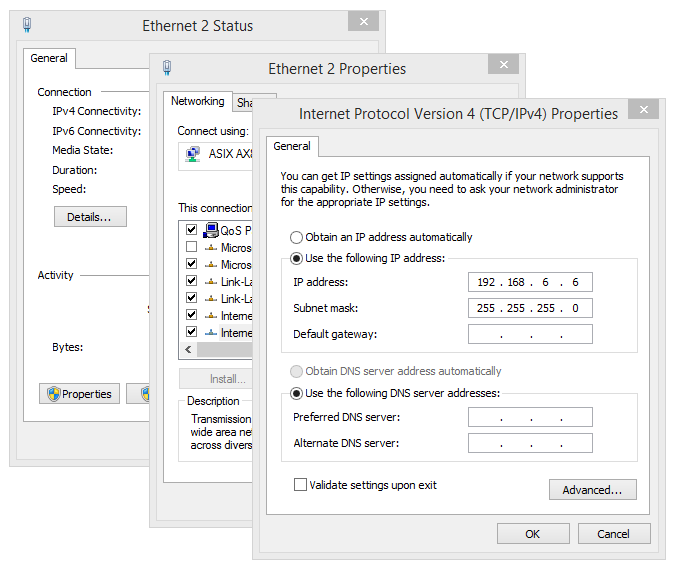
Extrait de code :
/*
mac: the MAC (Media access control) address for the device (array of 6 bytes).
this is the Ethernet hardware address of your shield. Newer Arduino Ethernet
Shields include a sticker with the device's MAC address.
For older shields, choose your own.
*/
byte mac[] = { 0xDE, 0xAD, 0xBE, 0xEF, 0xFE, 0xED };
/*
ip: the IP address of the device (array of 4 bytes)
*/
byte ip[] = { 192, 168, 6, 66};
void setup() {
Ethernet.begin(mac, ip);
}
5. UDP
5.1 UDP send
Envoyer la lecture des entrées analogiques 0 à 5 par UDP à l'ordinateur. Récupérer les données dans Max.
Code Arduino
// Include Ethernet Library : http://arduino.cc/en/Reference/Ethernet
#include <SPI.h> // needed for Arduino versions later than 0018
#include <Ethernet.h>
/*
UDP send example.
Please note that the Ethernet connection takes a few seconds to establish.
This example reads all analog pins and sends them out in a message as :
"analogs 1023 1023 944 864 775 715"
For best results:
Set a fixed address for the Ethernet Shield's MAC on your router
and use a DHCP.
By : Thomas O Fredericks
tof @ t-o-f.info
2014-12-02
*/
// Comment the following line to disable DHCP
#define USE_DHCP
byte mac[] = { 0xDE, 0xAD, 0xBE, 0xEF, 0xFE, 0xED }; // the MAC (Media access control) address for the device (array of 6 bytes)
byte ip[] = { 192, 168, 6, 66}; // If no DHCP : the IP address of this device (array of 4 bytes)
// UDP local port
int udpLocalPort = 8888;
// UDP remote port
int udpRemotePort = 9999;
byte udpRemoteIp[] = { 192, 168, 6, 6 }; // the IP address of the target device (array of 4 bytes)
EthernetUDP udp;
void setup() {
#ifdef USE_DHCP
Ethernet.begin(mac);
#else
Ethernet.begin(mac, ip);
#endif
udp.begin(udpLocalPort);
}
void loop() {
udp.beginPacket( udpRemoteIp , udpRemotePort );
udp.print("analogs");
for ( int i = 0 ; i < 6; i++ ) {
udp.write(32);
udp.print(analogRead(i));
}
udp.endPacket();
// Pause the loop.
delay(1000);
}
Code Max
<pre><code> ----------begin_max5_patcher---------- 361.3ocmRFsaCBBEF9ZaReGHbsy.Tq0tq1dNVVVn5YsznfAvN2Z169PPccsc KK0Kfb9+OGNG9viymEg2n5.CFcO5ITTzQmRjWqWIZTHBWy6Jp3Feh3ZvX3aA b7foE5rdCtjWo1ZPTBaQXYcJCkmQPqxxQqHroRDk9BTa1eW5j3qJo0H9.5sn rDxndC2VrSH29hFJrgQcQpyFsZY+JaoeilmPPOOVirsVHq.qehYm1AIu12A7 iZAuZp4pVqKc66MPnCX7ONrfs+znd0OmOqe2sE+uAmDdyciuja0c6QRvlzV1 j3tiGPOznzVzZ220HF6VHFMc.VdVkEBH+Jxn2Dxh+CrwNCag7vUB4E++4G+d iyfoQ0pKFa1.IPmbCJAiUH4VgRdRRtevPzuSZmnrD79S3pTX3ap.OgIWeL4M MG.sY3jCSj6wcuR2GmEGhExPbfdXMbPLVRdPhqcOLV2qRqNfzt7Lryw2P2xW JlGyfC -----------end_max5_patcher----------- </code></pre>
5.2 UDP receive
Contrôler une DEL branchée à la broche numérique 6 de l'Arduino.
Code Arduino
// Include Ethernet Library : http://arduino.cc/en/Reference/Ethernet
#include <SPI.h> // needed for Arduino versions later than 0018
#include <Ethernet.h>
/*
UDP receive example.
Please note that the Ethernet connection takes a few seconds to establish.
This example toggles a LED connected to Arduino's digital pin 6 when it
receives a "d6 0" or "d6 1" message.
For best results:
Set a fixed address for the Ethernet Shield's MAC on your router
and use DHCP.
By : Thomas O Fredericks
tof @ t-o-f.info
2014-12-02
*/
// Comment the following line to disable DHCP
#define USE_DHCP
#define LED_PIN 6
byte mac[] = {
0xDE, 0xAD, 0xBE, 0xEF, 0xFE, 0xED }; // the MAC (Media access control) address for the device (array of 6 bytes)
byte ip[] = {
192, 168, 6, 66 }; // If no DHCP : the IP address of this device (array of 4 bytes)
byte udpRemoteIp[] = {
192, 168, 6, 6 }; // the IP address of the target device (array of 4 bytes)
int udpRemotePort = 9999; // UDP remote port
int udpLocalPort = 8888; // UDP local port
char receivedBuffer[UDP_TX_PACKET_MAX_SIZE]; //buffer to hold incoming packet,
EthernetUDP udp;
void setup() {
#ifdef USE_DHCP
Ethernet.begin(mac);
#else
Ethernet.begin(mac, ip);
#endif
udp.begin(udpLocalPort);
pinMode(LED_PIN,OUTPUT);
}
void loop() {
// if there's data available, read a packet
int packetSize = udp.parsePacket();
if ( packetSize > 0 ) {
udp.read( receivedBuffer , UDP_TX_PACKET_MAX_SIZE );
// Check if message starts with d6
if ( messageStartsWith(receivedBuffer,"d6") ) {
int data = nextWordAsInt();
digitalWrite(LED_PIN,data);
}
}
}
int messageStartsWith( char * message, char * wordSearched ) {
// Tokenize message
char * messageWord = strtok (message," ");
if ( messageWord != NULL ) return (strcmp(wordSearched,messageWord) == 0);
return 0;
}
int nextWordAsInt() {
char * messageWord = strtok (NULL," ");
if ( messageWord != NULL ) return atoi( messageWord );
else return 0;
}
Code Max
<pre><code> ----------begin_max5_patcher---------- 409.3ocqSF0aBCBDG+4ZheGHj8XWSop0t8j6ywhwfxsJlVnAnttY128QA6rc tYLy0G5Et6f6+8iiCiGEfWKa.MF8H5YTPvAqm.muVOAcNBvkzlMETsKQrQlm W.3viwpnlMa4h7UJXiweRSlLKJNDQl6LIwc+QKOsIEsDLfZEHnqsmlcewcAE 0kbQAXbkizyqr1blaNyIJ45c2O+KM4Sz7VE3EDlKrRaoK5GiG0ZslvqtkKAs llepmMPiqUwrTzcjKhhDOCl5LSINtj0GEC51jNuuHEFgEQtp7jhSKvWOHl86 f.epvskPye2EgjDE+moi.d0V0ygSYyNj.LQ0rpHMHXnETFSYQIh7PRDIMKJM JMEsnRpLnL62k.YRlifShi6YFNT8yyM2DII+GjzmHtfKN6olqQaC7M9pk0pM cU53UJpWqx.sgKnFtTzKIxvj1xYLPL3oEiqaet4ZvKbge0xZ90HqY2jrNROZ U0dPoOdxdEYGC2IUsqSC8q4B+Z+cIVA64caIy6hprSVF6XUsxORzjkhsQbEz 96S.4ymH3A -----------end_max5_patcher----------- </code></pre>