Arduino > Communication série
Contents (hide)
1. Clignoter une la DEL de débogage avec Chrono
/*
This code will toggle pin 13 on and off every second (1000 ms).
This should be the debug LED's pin. So the debug LED should
blink every second.
*/
// INCLUDE CHRONO LIBRARY : http://github.com/SofaPirate/Chrono
#include <Chrono.h>
// Set the led's pin
int ledPin = 13;
//Create a variable to hold the led's state
int ledState = HIGH;
// Instanciate a Chrono object.
Chrono ledChrono;
void setup()
{
pinMode(ledPin,OUTPUT);
digitalWrite(ledPin,ledState);
}
void loop()
{
if (ledChrono.hasPassed(1000) ) { // returns true if it passed 1000 ms since it was started
ledChrono.restart(); // restart the crono so that it triggers again later
// toggle the stored state
if (ledState==HIGH) ledState=LOW;
else ledState=HIGH;
// write the state to the pin
digitalWrite(ledPin,ledState);
}
}
2. Clignoter deux DEL avec Chrono
// This code will toggle output 13 every 250 ms
// and will toggle output 9 every 125 ms
// INCLUDE CHRONO LIBRARY : http://github.com/SofaPirate/Chrono
#include <Chrono.h>
// Create variables for the LED pins
int ledPinA = 13;
int ledPinB = 9;
// Create variables to hold the LED states
int ledStateA = HIGH;
int ledStateB = HIGH;
// Instantiate two Chronos
Chrono chronoA;
Chrono chronoB;
void setup()
{
pinMode(ledPinA,OUTPUT);
digitalWrite(ledPinA,ledStateA);
pinMode(ledPinB,OUTPUT);
digitalWrite(ledPinB,ledStateB);
}
void loop()
{
// Use Chrono as a metronome with an interval of 250 ms:
if ( chronoA.hasPassed(250) ) { // returns true if it passed 250 ms since it was started
chronoA.restart(); // restart the crono so that it triggers again later
ledStateA = !ledStateA; // !: toggle the state from 0 to 1 or from 1 to 0
digitalWrite(ledPinA,ledStateA);
}
// Use Chrono as a metronome with an interval of 125 ms:
if ( chronoB.hasPassed(125) ) { // returns true if it passed 125 ms since it was started
chronoB.restart(); // restart the crono so that it triggers again later
ledStateB = !ledStateB; // !: toggle the state from 0 to 1 or from 1 to 0
digitalWrite(ledPinB,ledStateB);
}
}
3. Envoyer les millisecondes
#include <Chrono.h>
Chrono unMetronome;
void setup() {
// put your setup code here, to run once:
Serial.begin(57600);
}
void loop() {
// put your main code here, to run repeatedly:
if ( unMetronome.hasPassed(500) ) {
unMetronome.restart();
Serial.print("ms ");
Serial.print( millis() );
Serial.println();
}
}
4. Envoyer l'état d'un bouton
int brocheInterrupteur = 4;
int lectureEnMemoire;
void setup() {
// put your setup code here, to run once:
Serial.begin(57600);
// change INPUT_PULLUP for INPUT if your are using an external PULL_UP
pinMode(4,INPUT_PULLUP);
}
void loop() {
int lecture = digitalRead( brocheInterrupteur ) ;
if ( lectureEnMemoire != lecture ) {
lectureEnMemoire = lecture;
Serial.print("interrupeteur ");
Serial.print( lectureEnMemoire );
Serial.println();
}
}
5. Avec AsciiMassage
Installer la logithèque AsciiMassage ![]()
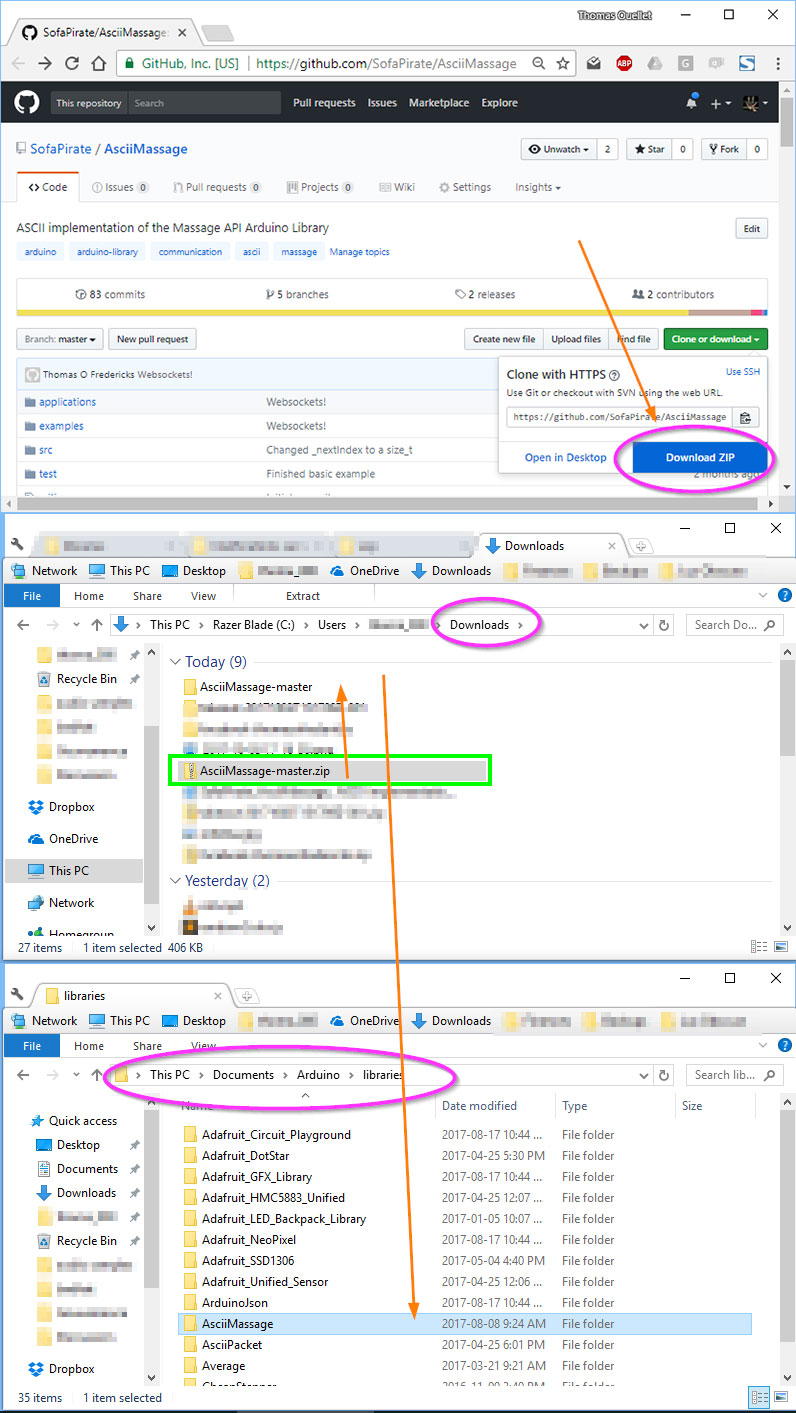
Voir les exemples inclus avec la logithèque.
5.1 Envoyer le nombre de millisecondes
// This example uses :
// * the ASCII format for packing the massage;
// * the Serial protocol for sending the massage;
// * Chrono to control the interval of the messages sent.
#include <Chrono.h>
Chrono chrono;
// Include AsciiMassagePacker.h for ASCII format massage packing.
#include <AsciiMassagePacker.h>
// Instantiate an AsciiMassagePacker for packing massages.
AsciiMassagePacker outbound;
void setup() {
// Start the Serial protocol at 57600 baud.
Serial.begin(57600);
}
void loop() {
if ( chrono.hasPassed(500) ) {
chrono.restart();
// This is just an example of sending the number of milliseconds.
// The application receiving the massage must expect a massage
// with the same address ("ms" in this case).
outbound.beginPacket("ms"); // Start a packet with the address called "value".
outbound.addLong( millis() ); // Add the milliseconds.
outbound.endPacket(); // End the packet.
// Send the packet with the Serial protocol.
Serial.write( outbound.buffer(), outbound.size() );
// You can view the sent massages in Arduino's Serial Monitor
// because Arduino's Serial Monitor uses the ASCII format.
}
}
5.2 Contrôler une DEL
// A PROCESSING EXAMPLE TO COMMUNICATE WITH THIS SKETCH CAN BE FOUND INSIDE
// "applications/Processing/AsciiMassage_Processing/" OF THE FOLLOWING DOWNLOAD :
// https://github.com/SofaPirate/AsciiMassage/archive/master.zip
// A CYCLING 74 EXAMPLE TO COMMUNICATE WITH THIS SKETCH CAN BE FOUND INSIDE
// "applications/Cycling 74 Max 7/AsciiMassenger.maxpat" OF THE FOLLOWING DOWNLOAD :
// https://github.com/SofaPirate/AsciiMassage/archive/master.zip
// MOST ARDUINOS HAVE THE DEBUG LED ON PIN 13.
int debugLedPin = 13;
// ICLUDE MASSAGE
#include <AsciiMassagePacker.h>
#include <AsciiMassageParser.h>
// PACKER(FOR SENDING) AND PARSER(FOR RECEIVING) INSTANCES.
AsciiMassageParser inbound;
AsciiMassagePacker outbound;
///////////
// SETUP //
///////////
void setup() {
// INITIATE SERIAL COMMUNICATION.
Serial.begin(57600);
// SET DEBUG LEG PIN AS OUTPUT.
pinMode(debugLedPin, OUTPUT);
}
//////////////////////
// SEND AND RECEIVE //
//////////////////////
// THE FOLLOWING FUNCTIONS ARE HELPER FUNCTIONS.
// sendPacket() SENDS OUT A MASSAGE ONCE IT IS PACKED.
// receivePacket() CHECK FOR A COMPLETED MASSAGE AND
// INDICATES WHAT TO DO WITH ITS CONTENTS.
// SEND PACKED PACKET OVER SERIAL.
void sendPacket() {
Serial.write(outbound.buffer(), outbound.size());
}
// RECEIVE OVER SERIAL AND PARSE ASCII PACKET
void receivePacket() {
while ( Serial.available() ) {
// PARSE INPUT. RETURNS 1 (TRUE) IF MASSAGE IS COMPLETE.
if ( inbound.parse( Serial.read() ) ) {
if ( inbound.fullMatch("d") ) {
digitalWrite(debugLedPin, inbound.nextInt() );
} else {
outbound.packEmpty("what?");
sendPacket();
}
}
}
}
//////////
// LOOP //
//////////
void loop() {
receivePacket();
}